Google’s most recent browser release is rapidly becoming our all-time favorite because it’s so customizable. Here’s how to make the most of it.
CONFIGURE MULTIPLE HOMEPAGES
Consider yourself a power user, do you? Then why rock but a single homepage? You can confi gure Chrome to load multiple sites every time you open your browser. Click the Wrench icon and navigate to Tools > Options and start adding sites. Don’t overdo it, though—you’ll bog down your initial load time.
Consider yourself a power user, do you? Then why rock but a single homepage? You can confi gure Chrome to load multiple sites every time you open your browser. Click the Wrench icon and navigate to Tools > Options and start adding sites. Don’t overdo it, though—you’ll bog down your initial load time.
CHEAT AT MATH
The Google Suggests feature in Chrome is your key to impressing coworkers with your unlimited knowledge of numbers. Just type your math query into the Omnibar and the answer will appear without ever having to punch the Enter key. Goodbye, Windows Calculator!
The Google Suggests feature in Chrome is your key to impressing coworkers with your unlimited knowledge of numbers. Just type your math query into the Omnibar and the answer will appear without ever having to punch the Enter key. Goodbye, Windows Calculator!
DIG YOURSELF OUT OF A LINK HOLE
Once you’ve burrowed deep within a website, navigating back several pages (or to the beginning) involves rapidfiring the backspace key. Hello, carpal tunnel. There’s a better way—click and hold Chrome’s back button to see a list of links you’ve been to. This works with the forward button, too.
Once you’ve burrowed deep within a website, navigating back several pages (or to the beginning) involves rapidfiring the backspace key. Hello, carpal tunnel. There’s a better way—click and hold Chrome’s back button to see a list of links you’ve been to. This works with the forward button, too.
TEST DRIVE MULTIPLE VERSIONS OF CHROME
If you want access to new features before everyone else, you have to subscribe to Chrome’s Beta or Dev channel, both of which replace your stable build. Not keen with that? Try Chrome’s Canary build (http://tinyurl.com/2b2jof9). It’s the most frequently updated version of Chrome, and it installs alongside whatever other version you’re running.
If you want access to new features before everyone else, you have to subscribe to Chrome’s Beta or Dev channel, both of which replace your stable build. Not keen with that? Try Chrome’s Canary build (http://tinyurl.com/2b2jof9). It’s the most frequently updated version of Chrome, and it installs alongside whatever other version you’re running.
CONVERT WEB PAGES INTO APP SHORTCUTS
App shortcuts open in a dedicated window devoid of browser buttons and are handy for frequently accessed sites like Gmail, Twitter, Facebook, YouTube, and, well, you get the idea. To create one, navigate to Wrench > Tools > Create application shortcuts… and punch the Create button.
App shortcuts open in a dedicated window devoid of browser buttons and are handy for frequently accessed sites like Gmail, Twitter, Facebook, YouTube, and, well, you get the idea. To create one, navigate to Wrench > Tools > Create application shortcuts… and punch the Create button.
LEARN WHAT ALL THE FUSS IS "ABOUT"
You’re probably already familiar with Firefox’s About:Confi g page, and while this doesn’t work in Chrome, several other About pages do exist. Try these on for size:
You’re probably already familiar with Firefox’s About:Confi g page, and while this doesn’t work in Chrome, several other About pages do exist. Try these on for size:
- About:DNS
- About:Cache
- About:Plugins
- About:Memory
- About:Crash
EDIT ANY SITE’S CODE (LEGALLY)
We don’t condone hacking into someone else’s website, but you can muck with any web page locally so that the changes are only visible on your PC. Right-click any part of a page you want to alter and select Inspect Element. Any changes you make to the Elements tab will appear in real time.
We don’t condone hacking into someone else’s website, but you can muck with any web page locally so that the changes are only visible on your PC. Right-click any part of a page you want to alter and select Inspect Element. Any changes you make to the Elements tab will appear in real time.
BENCHMARK YOUR WEBSITE’S LOAD TIME
The Inspect Element option is also your gateway to seeing how fast certain parts of your site (or anyone else’s site) load. Access the Inspect Element option the same as before, but this time head over to the Resources tab. Use this info to code a super-lean web page.
The Inspect Element option is also your gateway to seeing how fast certain parts of your site (or anyone else’s site) load. Access the Inspect Element option the same as before, but this time head over to the Resources tab. Use this info to code a super-lean web page.
SHRINK TABS INTO FAVICONS
One of the headaches that comes with being a power surfer is that our browser window quickly gets cluttered with tabs. Luckily for us, Google made it easy to wrangle tabs into manageable favicons that take up much less space. Just rightclick and select Pin Tab.
One of the headaches that comes with being a power surfer is that our browser window quickly gets cluttered with tabs. Luckily for us, Google made it easy to wrangle tabs into manageable favicons that take up much less space. Just rightclick and select Pin Tab.














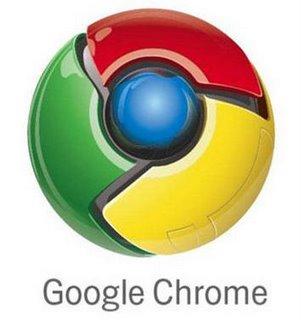
0 komentar:
Posting Komentar